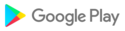Download QR Code And Barcode Scanner free on android
APK file QR Code And Barcode Scanner 1.0-
Download
free 11.02 MBAndroid 4.4+
If you are looking for a super-lightweight & super-fast QR code scanner and barcode scanner app, this is the most suitable choice for this Application.
HOW TO USE:
- To scan a QR code or barcode, simply open the QR scanner and barcode scanner app, point the camera in front of the QR code or barcode, and the app will automatically read the code and show you its content efficiently.
- To scan images from your device's or even from content in any other apps, simply use the "Share" functionality in the Android menu: select the image in your gallery -> click the "Share" option -> select "Scan Image" with the QR scanner and barcode scanner app.
- To generate QR codes: simply open the QR code reader and barcode reader app -> select "Generate" at the bottom menu. There are many types of QR codes that you can generate based on your needs, such as contents from clipboards, website URL,contact information, Location, text, email, phone number, SMS, etc... The QR code is created and the app allows you to save it to the device's gallery, or share the code image anywhere like Whatsapp, Facebook, YouTube, Instagram.
- History feature allows you to view all the QR codes and barcodes that have been scanned from the QR code reader and barcode Scanner app. The history is organized clearly thus helping you to find your information as efficiently as possible.
Feature Of QR Code And Barcode Scanner
# This QR code scanner app creates your own QR codes.
# QR scanner app is free to download and easy to use.
# This free Barcode scanner app scans QR code https://play.google.com/store/apps/details?id=com.qrcode.barcode.scanner.allqrcreator.fast.readereasily.
# Auto-detect scanning of any QR code.
# Saved scan history.
# Different styles of QR codes.
How to use a FREE Barcode scanner.
1. Open the QR Code And Barcode Scanner.
2. Point the mobile camera to the barcode or QR code.
3. Now QR reader will auto-detect, scan and decode the code.
4. Get perfect results related to the QR Barcode Scanner.
QR Code And Barcode Scanner app can also read and help you to check the country origin and product information of a barcode to reduce the possibility of buying low quality or unknown origin products.
QR Code And Barcode Scanner app doesn’t require any special permission, it doesn’t collect any personal information or access to your device storage, contact list, or anything else. It’s simply a QR code reader app to help you scan QR codes and scan barcodes on the go, everywhere, using android phones.
Download and gives a review about QR Code And Barcode Scanner